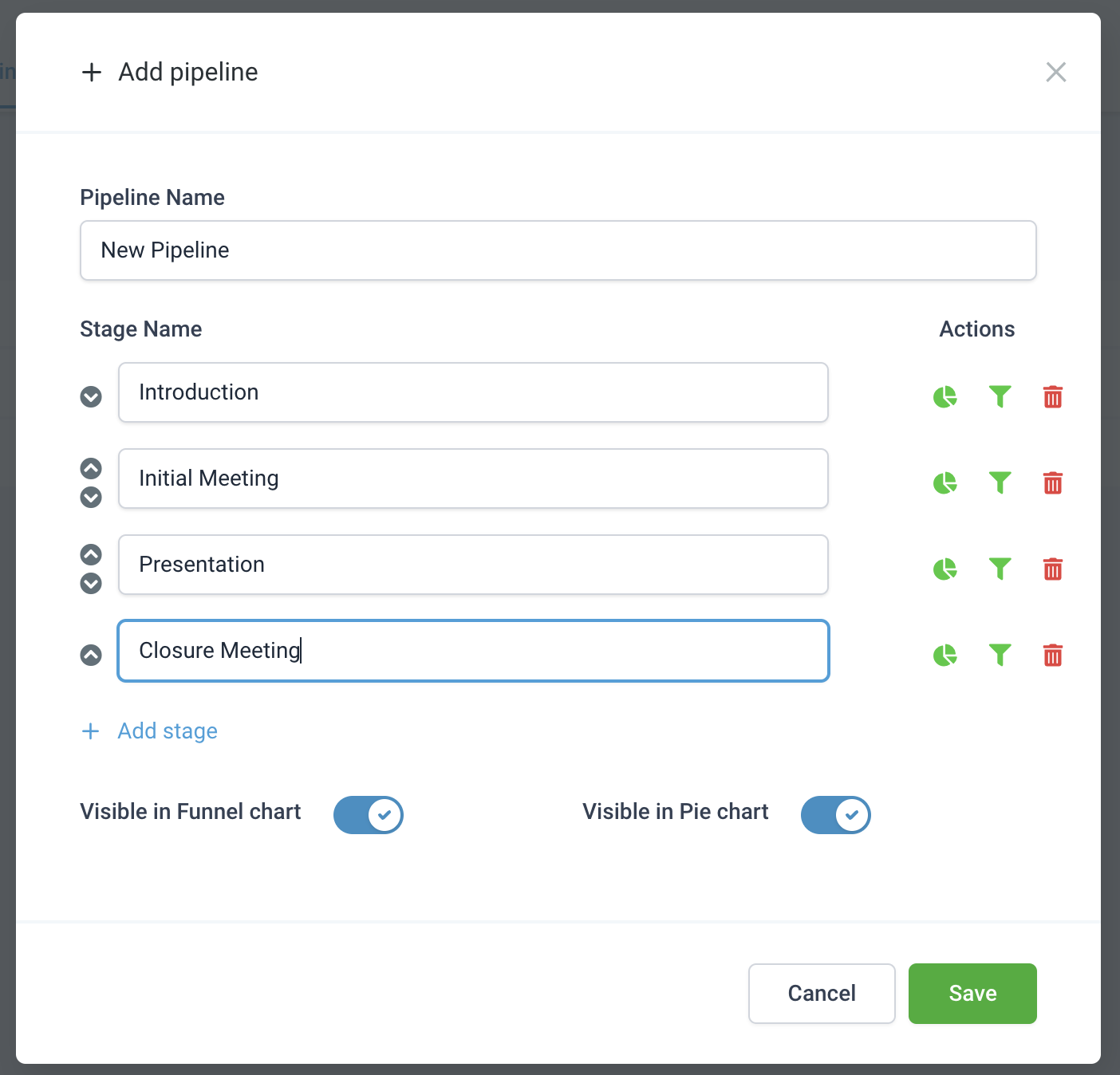Go to your BrokerOS
Go to Pipelines from the left sidebar
Select Pipelines from the top menu
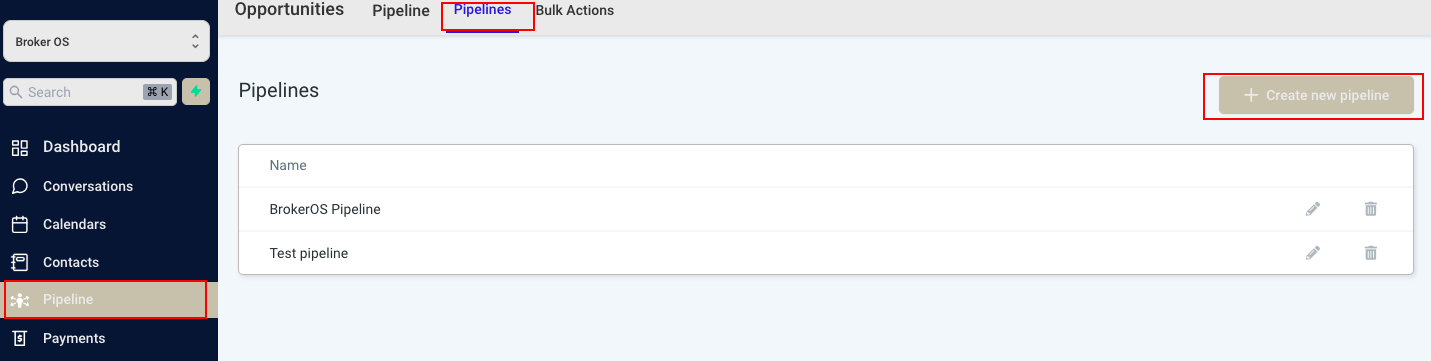
Once you're in the Pipelines section, click on the "Create Pipeline" button.
Give your pipeline a descriptive name that reflects its purpose or the stage of the customer journey it represents.
Pipeline names must always be unique, and you cannot add or update a pipeline with a duplicate name.
With your new pipeline created, you'll see an empty canvas where you can add stages.
Enter the name of the first stage of your pipeline
Click on the "Add Stage" button to create more stages
Repeat this process to add additional stages, defining the sequential flow of your pipeline.
You can also reorder the different pipeline stages using the up and down arrows on the left of the stage name.
Note that you need not create stages for "Won" or "Lost". BrokerOS creates those stages for every pipeline of yours by default.